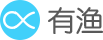API
了解如何去用 YouYu 对象
核心
目录
名称设置
mask
更改 YouYu 依附在全局对象上的名字。
YouYu.mask(guise) Boolean- guise
[String]
原来的名字会被删除,即访问 YouYu 会报错。
YouYu.mask("YouYu_new");
=> true
YouYu_new;
=> Object {mixin: function, each: function, type: function, slice: function, hasProp: function…}
YouYu;
=> ReferenceError: YouYu is not definedalias
为 YouYu 起个别名。
YouYu.alias(name) Object- name
[String]
用别名也可以访问 YouYu 对象。
只能设置一个别名,若在已设置别名的情况下再次调用该方法,则上次设置的别名会被销毁。
YouYu.alias("TTM");
=> Object {mixin: function, each: function, type: function, slice: function, hasProp: function…}
TTM === YouYu;
=> true
YouYu.alias("FFF");
=> Object {mixin: function, each: function, type: function, slice: function, hasProp: function…}
FFF === YouYu;
=> true
TTM;
=> ReferenceError: TTM is not defined扩展能力
mixin
扩展指定对象
YouYu.mixin(target[, object1][, objectN]) Object- target
[Object]
- object1
[Object]
- objectN
[Object]
可以传入任意多个类型为 Object 的参数,如果具有相同的 key,则后者覆盖前者,否则附加到前者上。当只传入一个参数时,则扩展 YouYu 本身。返回值为被扩展的对象,即 target。
// 扩展 YouYu 自身
YouYu.mixin({foo: true, bar: false});
YouYu.foo;
=> true
YouYu.bar;
=> false
// 返回新对象
YouYu.mixin({}, {foo: true, bar: false});
=> {foo: true, bar: false}
YouYu.mixin();
=> {}YouYu.mixin(deep, target, object1[, objectN]) Object- deep
[Boolean]
如果是 true 的话则进行深度复制。- target
[Object]
- object1
[Object]
- objectN
[Object]
var obj1 = {
foo: {
foo: "foo"
}
};
var obj2 = {
foo: {
bar: "bar"
}
};
// 普通扩展
YouYu.mixin({}, obj1, obj2);
=> {foo: {bar: "bar"}}
// 深度复制
YouYu.mixin(true, {}, obj1, obj2);
=> {foo: {foo: "foo", bar: "bar"}}extend
使用特定格式的数据扩充指定对象。内置「预处理」功能。
YouYu.extend(data[, target]) Object- data
[Array / Plain object]
具备特定格式的数据- target
[Object]
被扩充的对象。忽略此参数则扩充到YouYu上。
返回值为包含通过 data 构造的方法的对象。
data 的基本结构为:
{
validator: function() {},
value: "",
handlers: [
{
name: "methodName",
handler: function() {},
validator: function() {},
value: ""
}
]
}其中 validator 用于验证参数合法性,value 为验证不通过时的返回值,它们都是可省略的。
var GeometryMethods = {
Graphic: {
Circle: {
validator: function( radius ) {
return typeof radius === "number";
},
value: 0,
handlers: [{
name: "perimeter",
handler: function( radius ) {
return Math.PI * radius * 2;
}
}]
},
Rectangle: {
handlers: [{
name: "area",
handler: function( width, height ) {
return true;
},
validator: function( width, height ) {
return typeof width === "number" && typeof height === "number";
},
value: 0
}]
}
}
};
// 扩展 YouYu 自身
YouYu.extend(GeometryMethods);
typeof YouYu.perimeter;
=> "function"
// 创建新对象
var Geometry = YouYu.extend(GeometryMethods, {});
Geometry;
=> Object {perimeter: function, area: function}
// 扩展新建的对象
YouYu.extend({
handlers: [{
name: "volume",
handler: function( a, b, h ) {
return a * b * h;
}
}]
}, Geometry);
Geometry;
=> Object {perimeter: function, area: function, volume: function}addComponent
为 YouYu 添加一个组件类的方法。
YouYu.addComponent(name, initializer) Anything- name
[String]
组件的名字(方法名)- initializer
[Function]
初始化组件
// 创建一个新组件
YouYu.addComponent("dialog", function( settings ) {
var defaultSettings = {
title: "对话框",
width: 600,
height: 400
};
settings = $.extend(true, {}, defaultSettings, settings);
...
});
// 调用新创建的组件
YouYu.dialog({title: "弹窗", width: 300, height: 200});字符串
stringify
将任意类型的变量转化为字符串。
YouYu.stringify(target) String- target
[Anything]
YouYu.stringify(1234567);
=> "1234567"
YouYu.stringify("1234567");
=> "\"1234567\""
YouYu.stringify(true);
=> "true"
YouYu.stringify(function() {
return 1234567 + "1234567";
});
=> "function () {
return 1234567 + \"1234567\";
}"
YouYu.stringify([1, 2, 3, [4, [5, 6], 7]]);
=> "[1,2,3,[4,[5,6],7]]"
YouYu.stringify({
n: 1234567,
s: "1234567",
b: true,
f: function() {
return 1234567 + "1234567";
}
});
=> "{\"n\":1234567,\"s\":\"1234567\",\"b\":true,\"f\":function () {
return 1234567 + \"1234567\";
}}"pad
用指定占位符填补字符串。
YouYu.pad(target, length[, placeholder]) String- target
[String]
原字符串- length
[Integer]
必须为整数,可以是正数也可以是负数。
数字部分代表目标字符串的长度,正负号代表占位符添加的位置:正数时添加到原字符串的后边;负数时添加到原字符串的前边。
- placeholder
[String]
占位符,只能是一个字符,默认为空格(
\x20)。
YouYu.pad("b", 3, "e");
=> "bee"
YouYu.pad("var foo;", -10);
=> " var foo;"
YouYu.pad("var foo;", -10.9);
=> "var foo;"对象
hasProp
判断指定对象自身是否拥有指定属性。
YouYu.hasProp(prop[, object]) Boolean- prop
[String]
- object
[Object]
被检测属性的宿主。如果忽略,则为 YouYu 自身。
YouYu.hasProp("hasProp");
=> true
YouYu.hasProp("document", window);
=> truenamespace
通过命名空间格式的字符串从指定对象上获取值。若指定对象上不存在相应的 key,则创建一个空对象。
YouYu.namespace(target[, nsStr1][, nsStrN][, isGlobal]) Object- target
[Object]
- nsStr1
[String]
- nsStrN
[String]
- isGlobal
[Boolean]
nsStr1 和 nsStrN 是以 . 分割的由数字、字母和下划线所组成的字符串。若 isGlobal 的值为 true,则 target 为全局对象。
keys
获取指定对象的 key 集合。
YouYu.keys(target) Array- target
[Object]
var obj = {
foo: "foo",
bar: "bar",
foobar: function() {
return this.foo + this.bar;
}
};
YouYu.keys(obj);
=> ["bar", "foo", "foobar"]数组及类数组
slice
返回数组、类数组对象的片段。
YouYu.slice(target[, begin][, end]) Array- target
[Array / Array-like object]
- begin
[Integer]
- end
[Integer]
begin 和 end 是以零开始的索引,为负数时表示从 target 的末尾算起的偏移量。当 begin 被忽略时从 0 开始截取;end 被忽略时,截取到 target 的末尾。
String 类型也能够使用。
var arr = [1, 2, 3, 4, 5, 6];
YouYu.slice(arr);
=> [1, 2, 3, 4, 5, 6]
YouYu.slice(arr) === arr;
=> false
YouYu.slice(arr, 2);
=> [3, 4, 5, 6]
YouYu.slice(arr, -2);
=> [5, 6]
YouYu.slice(arr, 2, 4);
=> [3, 4]
YouYu.slice(arr, 2, 2);
=> []
YouYu.slice(arr, -2, -3);
=> []
YouYu.slice(arr, -2, -1);
=> [5]
YouYu.slice(arr, 2, -1);
=> [3, 4, 5]日期时间
date
格式化日期
YouYu.date(format[, date]) String- format
[String]
指定格式化的形式(参照PHP: date)
- date
[Date / String]
日期对象或能被解析成日期对象的字符串(参照Date.parse())
如果 date 被忽略或者非法,则返回当前时间的格式化后的结果。
// ISO 8601 扩展格式(UTC)
YouYu.date("y-m-d H:i:s", "1994-03-28T10:11:22");
=> "94-03-28 18:11:22"
// ISO 8601 扩展格式(指定时区)
YouYu.date("y-m-d H:i:s", "1994-03-28T10:11:22+0800");
=> "94-03-28 10:11:22"
YouYu.date("F j, Y", "Feb 24 1955 GMT");
=> "February 24, 1955"
// 传入当前时间的日期对象
YouYu.date("Y年n月j日", new Date());
=> "2014年7月24日"
// 传入错误非法日期参数,返回当前时间
YouYu.date("Y年n月j日", "YouYu is good!");
=> "2014年7月24日"
// 忽略日期参数,返回当前时间
YouYu.date("Y年n月j日");
=> "2014年7月24日"now
取得当前时间
YouYu.now([isObject]) Integer / Date- isObject
[Boolean]
值为true时返回日期对象
默认返回毫秒,即 (new Date()).getTime()。
YouYu.now();
=> 1406183042252
YouYu.now(true);
=> Thu Jul 24 2014 14:24:05 GMT+0800 (China Standard Time)变量检测
isInteger
判断是否为一个整型数字。
YouYu.isInteger(object) Boolean- object
[Anything]
YouYu.isInteger(0x88);
=> true
YouYu.isInteger(0100);
=> true
YouYu.isInteger(+10.0);
=> true
YouYu.isInteger(-1);
=> true
YouYu.isInteger("0x88");
=> true
YouYu.isInteger("0100");
=> true
YouYu.isInteger("+10.0");
=> true
YouYu.isInteger("-1");
=> trueisArrayLike
判断是否为类数组对象。
YouYu.isArrayLike(object) Boolean- object
[Anything]
YouYu.isArrayLike([]);
=> false
YouYu.isArrayLike(document.links);
=> true
YouYu.isArrayLike(document.getElementsByTagName("div"));
=> trueisEmpty
判断是否为空。
YouYu.isEmpty(object) Boolean- object
[Anything]
当 object 的值是以下几种:
nullundefined""{}
或者是数组、类数组对象并且 object.length 的值为 0 时,结果返回 true。
YouYu.isEmpty(null);
=> true
YouYu.isEmpty(undefined);
=> true
YouYu.isEmpty("");
=> true
YouYu.isEmpty([]);
=> true
YouYu.isEmpty({});
=> trueisElement
判断是否为 DOM 元素节点。
YouYu.isElement(object) Boolean- object
[Anything]
YouYu.isElement(document);
=> false
YouYu.isElement(document.body);
=> true
YouYu.isElement(window);
=> falseequal
比较两个同类型的变量是否相等
YouYu.equal(base, target[, strict]) Boolean- base
[Anything]
- target
[Anything]
- strict
[Boolean]
值为true时严格比较
当 base 和 target 为纯对象或数组时,如果 strict 的值为 true 则比较它们的引用,否则对它们的结构进行对比。
var arr1 = [1, 2, 3];
var arr2 = [1, 2, 3];
var arr3 = [1, 3, 2];
var obj1 = {foo: "foo", bar: "bar", foobar: function() { return this.foo + this.bar; }};
var obj2 = {foo: "foo", bar: "bar", foobar: function() { return this.foo + this.bar; }};
var obj3 = {foo: "foo", foobar: function() { return this.foo + this.bar; }, bar: "bar"};
// 比较两个结构相同、值也相同的数组
YouYu.equal(arr1, arr2);
=> true
// 严格比较两个结构相同、值也相同的数组
YouYu.equal(arr1, arr2, true);
=> false
// 比较两个结构不同、值相同的数组
YouYu.equal(arr1, arr3);
=> false
// 比较两个结构相同、key 顺序相同的纯对象
YouYu.equal(obj1, obj2);
=> true
// 严格比较两个结构相同、key 顺序相同的纯对象
YouYu.equal(obj1, obj2, true);
=> false
// 比较两个结构相同、key 顺序不同的纯对象
YouYu.equal(obj1, obj3);
=> true
// 比较两个值相同的原始类型
YouYu.equal(1, 1);
=> true
// 严格比较两个值相同的原始类型
YouYu.equal(1, 1, true);
=> true
// 比较值相同的原始类型和对应的包装对象
YouYu.equal(1, new Number(1));
=> true
// 严格比较值相同的原始类型和对应的包装对象
YouYu.equal(1, new Number(1), true);
=> false
// 比较两个在用 == 时返回 true 的原始类型
YouYu.equal(1, "1");
=> false